92% of People Skip This Easy Privacy Protection — Are You One of Them?
A simple solution to stop nosy onlookers from stealing your information.
Do you have a friend with a low privacy IQ? Maybe they’re an elevated risk for AI scams? Help them get their act together with a Secrets of Privacy gift subscription. Win and help others win.
When it comes to protecting our digital privacy, most of us think about VPNs, encrypted messaging apps, and strong passwords. Maybe even hardware keys if you’re in the top 5%.
But there’s a much simpler, often-overlooked tool that can add a surprising layer of protection.
Privacy screens.
Recently, we ran a poll on the X, asking people if they use privacy screens on their laptop, mobile devices, or both. The results were a bit surprising:
a whopping 92% said they use no privacy screens at all, 8% said they use one on their laptop, and 0% reported using privacy screens on both their laptop and mobile devices.
Now the sample size was small. But our audience skews towards the privacy conscious end of the spectrum. So we expected a higher adoption rate of privacy screens.
What’s going on here?
What Are Privacy Screens?
We’re learning to not assume anything when it comes to the knowledge level of privacy tools, terms, tips, etc. We have a diverse audience here. Hopefully our more advanced privacy readers will forgive a basic overview of privacy screens.
A privacy screen is a thin filter that attaches to your laptop, tablet, or smartphone screen. It makes it difficult for people sitting beside or behind you to see what’s on your display. The screen appears black or distorted from side angles, but clear when viewed head-on.
They’re not a high-tech solution, but that’s precisely what makes them so effective: they prevent a common and often underestimated form of data leakage called “visual hacking.”
AI scams are here and getting more sophisticated. One of the best things you can do to protect yourself is to remove your personal information from Google and the major data broker sites. That starves the scammers of vital information, making you a much harder target. You can DIY, or pay a reasonable fee to DeleteMe to do it for you.
Sign up today with DeleteMe and get 20% off using our affiliate link here. We’ve used DeleteMe for almost five years and love it for the peace of mind. It’s also a huge time saver.
The Reality of Visual Hacking
Visual hacking happens more often than you might think. Whether you’re working from a coffee shop, on a plane, or even in the office, your screen is fair game for wandering eyes.
A 2016 Ponemon Institute study found that visual hacking is successful 91% of the time, with hackers able to glean sensitive information like login credentials, financial data, or confidential emails just by glancing at someone’s screen. What’s more, in nearly half of those cases, the snooper wasn’t even noticed.
Why Aren’t More People Using Privacy Screens?
Given how easy they are to use and how effective they can be, why do so few people adopt privacy screens? Based on our conversations with both privacy-conscious friends and readers and those who don’t prioritize privacy, there are a few recurring reasons:
Inconvenience: Some people find privacy screens annoying, claiming they reduce screen brightness and clarity.
It’s also common to just forget the screen when it’s actually needed. If you’re not using the privacy screen at home, and why would you, it’s easy to not have the screen when you need it. We’re guilty of that from time to time.
Cost: A good privacy screen can cost $25+, and many see that as an unnecessary expense.
Complacency: The biggest reason seems to be a false sense of security — people just don’t think about visual hacking until it’s too late.
A Real-Life Example
We recently spoke with a former colleague who frequently travels for business. On a flight to New York, he noticed the person sitting next to him openly reading his email while he was reviewing sensitive legal documents. The realization hit him hard: all it took was a curious stranger and a casual glance to compromise his company’s information.
If we think about it, this is a situation we can all relate to – either as the unsuspecting friend or the (inadvertent?) snooping passenger.
While we’d argue that anyone working with sensitive information should have a privacy screen, there are certain situations where they make even more sense:
Business Travelers: Airports, airplanes, and hotels are prime spots for visual hacking.
Coffee Shop Workers: If you’re working remotely from a public space, a privacy screen is a simple safeguard.
Open Offices: Even in your own office, a privacy screen can prevent colleagues from inadvertently (or intentionally) seeing what you’re working on.
The Mobile Device Blind Spot
What really surprised us about the poll was that 0% of respondents said they use privacy screens on both their laptop and mobile devices. While laptops are obvious targets for visual hacking, mobile phones are arguably just as vulnerable, if not more so. Think about how often you check your phone in public, in waiting rooms, or in line at the store.
The good news? Privacy screens for phones are affordable and (relatively) easy to install — and they can keep your text messages, emails, and social media activity safe from nosy onlookers.
They’re also great for readers with younger kids who love to shoulder surf while you’re scrolling or watching videos. Privacy screens limit the chances of your kids seeing something they shouldn’t.
A Small Investment with Big Benefits
Like any privacy measure, a screen filter isn’t a cure-all. It won’t stop hackers from accessing your device remotely, and it won’t protect your data if your laptop is stolen. But it’s a simple, affordable layer of defense that protects against an incredibly common and often ignored threat.
If 92% of people aren’t using privacy screens, that means most people are leaving their sensitive information exposed every time they open their laptop or check their phone in public. Considering how easy it is to install a privacy screen and how effective they are, that’s a gap worth closing.
So, if you haven’t thought about a privacy screen before, now might be a great time to start. The next time you’re working from a coffee shop or checking your phone on the plane, you might be glad you did.
📌 P.S. If you found this post helpful, would you please consider restacking it and sharing it with your friends, family and audience?
This helps spread the words and keeps us writing content that will help you bolster your privacy and become a harder target.
Looking for help with a privacy issue or privacy concern? Chances are we’ve covered it already or will soon. Follow us on X and LinkedIn for updates on this topic and other internet privacy related topics. We’re also now on Rumble and YouTube. Subscribe today to be notified when videos are published.
Disclaimer: None of the above is to be deemed legal advice of any kind. These are *opinions* written by a privacy attorney with 15+ years of working for, with and against Big Tech and Big Data. And this post is for informational purposes only and is not intended for use in furtherance of any unlawful activity.
Privacy freedom is more affordable than you think. We tackle the top Big Tech digital services and price out privacy friendly competitors here. The results may surprise you.
Check out our Personal Privacy Stack here.
Online photo storage is a privacy trap. Get the low down on how to store your photos in a privacy friendly way here.
Looking to De-Google your life? Proton is one of the best ways to get there. Get started here with a paid plan for around $1/month. (affiliate link)
If you’re reading this but haven’t yet signed up, join the growing Secrets of Privacy community for free and get our newsletter delivered to your inbox by subscribing here 👇


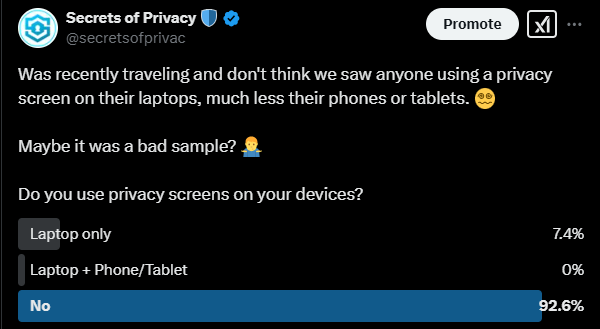


Great post, and absolutely spot on! Don't neglect physical protective measures of your devices!
I have a privacy screen that totally rocks… It blocks blue light!