Meta (facebook) Made Two Big Changes. Here’s Why They Matter for Your Privacy.
How to reduce your exposure from WhatsApp’s ads and Instagram’s location-sharing.
Meta (Facebook) is at it again.
Two recent updates, one in WhatsApp and one in Instagram, make it easier for Meta (the parent company of facebook, WhatsApp and Instagram) to collect data about you, and in some cases, make you easier to find in the real world.
Both are being rolled out as “enhancements.” Both have privacy implications most users won’t spot right away. And in both cases, the settings you need to review are either buried or so limited they barely count as controls.
Here’s what’s changing, and the practical steps you can take now.
1. WhatsApp is getting ads in the Updates tab
WhatsApp has been ad-free since Meta bought it in 2014. That’s ending.
Soon, ads and promoted content will start appearing in WhatsApp’s Updates tab. This is the same place you see Status posts and the new Channels feature.
Meta says the ads will be based on “limited information.” That includes:
Your general location (city or country)
Your language settings
Which Channels you follow
How you’ve interacted with ads on Facebook or Instagram
If your WhatsApp account is linked to Facebook or Instagram through Meta’s Accounts Center, that targeting can go even deeper. Your behavior in one app can influence the ads you see in another.
What you can do:
You can’t turn off ads. And WhatsApp has no ad settings of its own. But you can:
Check your Ad Topics in Accounts Center: Go to accountscenter.facebook.com → Ad Preferences → Ad Topics, and mark “See less” on any categories you’d rather not be used for targeting.
Review your linked accounts: In Accounts Center, go to Accounts & Profiles and unlink WhatsApp from other Meta apps to reduce cross-app tracking.
2. Instagram’s new Map feature shares your location in real time
Instagram quietly rolled out a Map feature to U.S. users that can share your real-time location with mutual followers for up to 24 hours.
It’s not turned on by default, but once enabled, Reels, posts, or stories with a location tag can show up on your personal map, visible to mutual followers.
Meta describes it as “a new, lightweight way to connect.” In reality, it can reveal:
Where you live or work
Your daily routines (drop-offs, commutes, errands)
Sensitive affiliations (church, political groups, medical providers)
That’s valuable to advertisers, and potentially dangerous if someone with bad intentions has access.
What you can do:
Leave it off: If you don’t enable the feature, nothing changes.
If you have enabled it: Go to your Instagram settings → Privacy → Location Sharing, and turn off Map access for all followers.
Be cautious with location tags: Even without Map, location-tagged posts can give away more than you think.
Meta Privacy Survival Checklist
✅ Review Ad Topics in Accounts Center (accountscenter.facebook.com)
✅ Unlink accounts you don’t want cross-tracked (Accounts & Profiles in Accounts Center)
✅ Leave Instagram Map off (or disable if you’ve already turned it on)
✅ Limit location tags in your posts and stories
✅ Move sensitive chats to a truly private messenger like Signal
✅ Go beyond app settings: If you want to see how exposed you already are — and remove that data from public databases — check out our How Exposed Are You Online guide and consider a professional data removal service like DeleteMe (20% off if you use that affiliate link).
The less data you leak, the harder you are to target, whether by advertisers, scammers, or anyone else with an agenda. Meta’s latest updates are a good reminder to check your settings before the defaults work against you.
Friendly Ask
If you know someone who uses Instagram or Whatsapp, please share this post to help them stay in control of their data.
Looking for help with a privacy issue or privacy concern? Chances are we’ve covered it already or will soon. Follow us on X and LinkedIn for updates on this topic and other internet privacy related topics.
Disclaimer: None of the above is to be deemed legal advice of any kind. These are *opinions* written by a privacy and tech attorney with years of working for, with and against Big Tech and Big Data. And this post is for informational purposes only and is not intended for use in furtherance of any unlawful activity. This post may also contain affiliate links, which means that at no additional cost to you, we earn a commission if you click through and make a purchase.
AI scams are here and getting more sophisticated. One of the best things you can do to protect yourself is to remove your personal information from Google and the data broker sites. That starves the scammers of vital information, making you a much harder target. You can DIY, or pay a reasonable fee to DeleteMe to do it for you. Sign up today and get 20% off using our affiliate link here. We’ve used DeleteMe for almost five years and love it for the peace of mind. It’s also a huge time saver and an instant privacy win.
Privacy freedom is more affordable than you think. We tackle the top Big Tech digital services and price out privacy friendly competitors here. The results may surprise you.
Check out our specialized privacy and security guides in our digital shop. Below is a sample of what’s available. People are really loving the De-Google your Life Guide (available here at 25% off). Browse all the guides here.
If you’re reading this but haven’t yet signed up, join for free (2.7K+ subscribers strong) and get our newsletter delivered to your inbox by subscribing here 👇


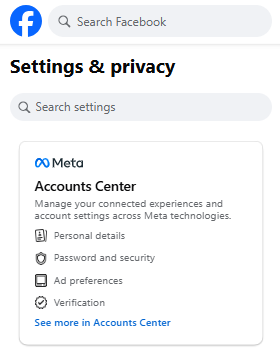
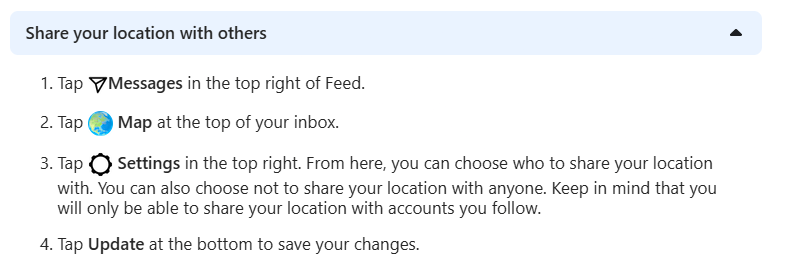

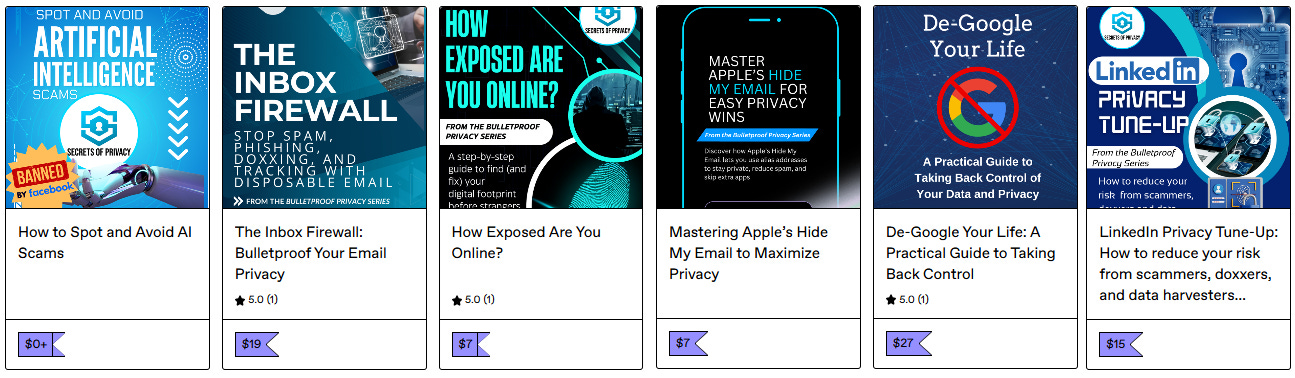
I did not enable the maps feature on Instagram and yet it still turned itself on. It is even more insidious than described in this article.