Meta Is Harvesting Emails (Even If You Don’t Have a Facebook Account)
Learn the latest on how your email address is working against you, and what to do about it
You didn’t opt in.
You didn’t click submit.
You didn’t even need a Facebook account.
And Meta still got your email.
A recent investigation by The Markup and Mozilla Rally uncovered something most people wouldn’t expect:
Meta, through its tracking tool known as the Meta Pixel, is collecting email addresses and personal information from websites, even when users don’t press “submit.”
The study found that the Meta Pixel was present on a large number of websites, including those handling sensitive health and financial data. In many cases, the pixel captured user information during the form-filling process, before the user completed the action. Alarmingly, this data could be shared with Meta even if the person doesn’t have a Facebook account.
In the study’s 5,447-person panel, more than 80% of participants encountered the Meta Pixel on sites they visited, often without realizing it. And because email addresses are frequently collected silently in the background, they’ve become one of the most persistent tracking tools across the web.
Why this matters
Your email address is increasingly being used as a long-term identifier, a way to connect your activity across websites, services, devices, and even medical or financial platforms.
Using the same email address everywhere gives data brokers, advertisers, and tracking networks a fixed point they can tie to everything else. Even if you take steps to secure your browser or limit cookies, your email can quietly undo all of that.
That’s where disposable email addresses come in
To help you protect your inbox (and your broader digital identity), we wrote a comprehensive guide called The Inbox Firewall. It walks you through how to use disposable email addresses and email aliases to block spam, reduce tracking, and regain control over who gets to contact you.
In the guide you’ll learn:
How disposable email addresses work (and when not to use them)
The best tools for creating and managing aliases
How to integrate aliases with VPNs, password managers, and privacy-friendly payment tools like Privacy.com
And how to build a system that keeps your inbox clean, private, and under your control
Included with the guide:
A short guide to combining email aliases with CamelCamelCamel price alerts on Amazon.com
A walkthrough video demonstrating how to set it up in real time
A standalone bonus on Apple’s Hide My Email feature (coming June 2025)
For paid subscribers
As of today, all paid yearly subscribers get access to the Inbox Firewall guide for free. If you already have an active, paid subscription at the yearly level, we’ll send you an email soon with instructions on how to get your copy. If you’re on the free plan or monthly paid plan, this is a great moment to upgrade.
📥 The Inbox Firewall: Bulletproof Your Email Privacy
🔐 Upgrade to yearly and unlock all downloads
Looking ahead, we’re finishing up a few other guides, including one tailored for political activists concerned about their privacy. All of these will be made available for free active, paid subscribers at the yearly level. More to come!
Looking for help with a privacy issue or privacy concern? Chances are we’ve covered it already or will soon. Follow us on X and LinkedIn for updates on this topic and other internet privacy related topics. We’re also now on Rumble and YouTube. Subscribe today to be notified when videos are published.
Disclaimer: None of the above is to be deemed legal advice of any kind. These are *opinions* written by a privacy attorney with 15+ years of working for, with and against Big Tech and Big Data. And this post is for informational purposes only and is not intended for use in furtherance of any unlawful activity.
Privacy freedom is more affordable than you think. We tackle the top Big Tech digital services and price out privacy friendly competitors here. The results may surprise you.
Check out our Personal Privacy Stack here. It’s a simple, easy way to start De-Googleling your life.
Check out our Virtual Bookshelf here.
AI scams are here and getting more sophisticated. One of the best things you can do to protect yourself is to remove your personal information from Google and the data broker sites. That starves the scammers of vital information, making you a much harder target. You can DIY, or pay a reasonable fee to DeleteMe to do it for you. Sign up today and get 20% off using our affiliate link here. We’ve used DeleteMe for almost five years and love it for the peace of mind. It’s also a huge time saver.
If you’re reading this but haven’t yet signed up, join the booming Secrets of Privacy community for free (1.8K+ subscribers strong) and get our newsletter delivered to your inbox by subscribing here 👇



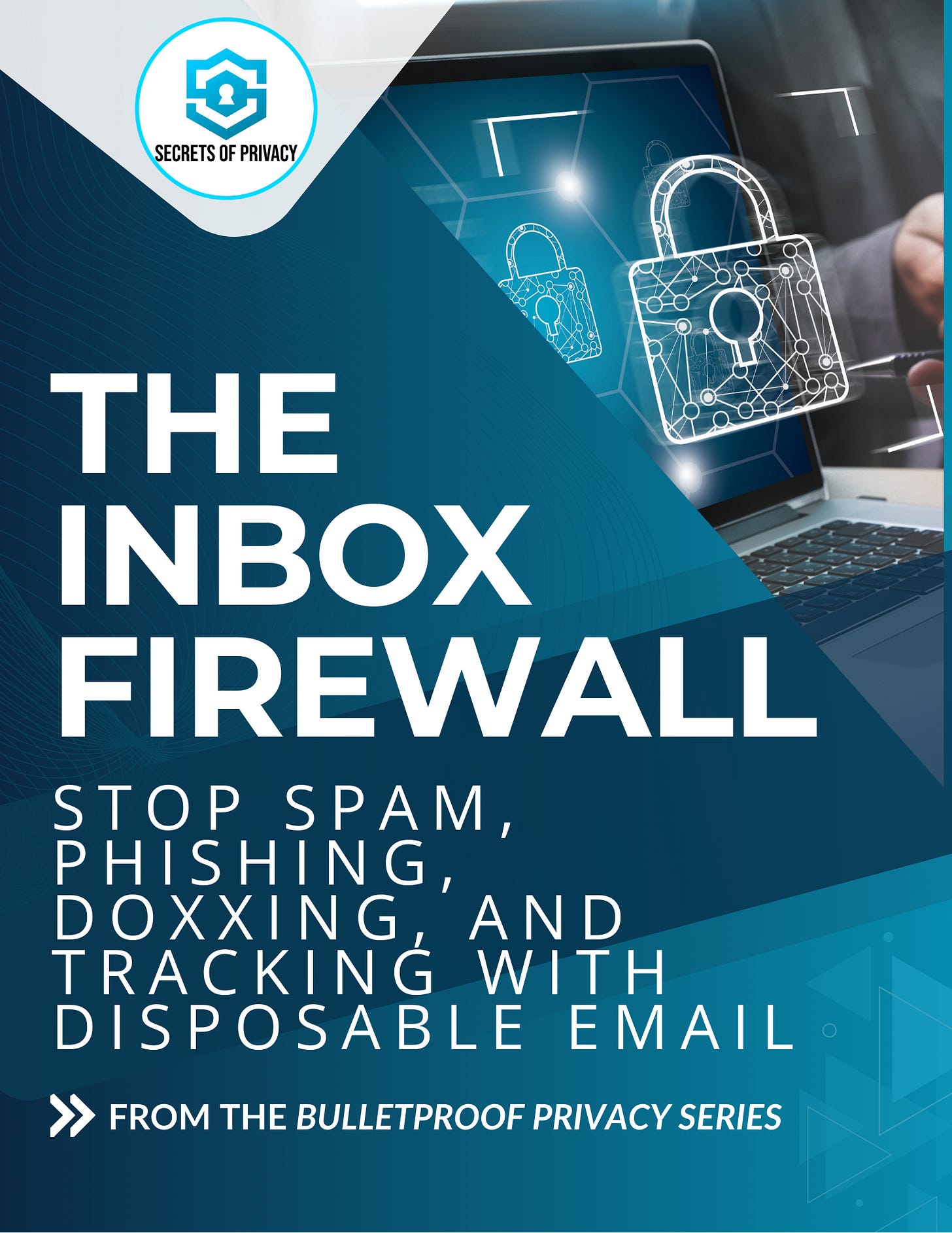
And SS wants you to use facial recognition to sign in now. How could that ho wrong?
So is microshaft. They have taken over my email box. Somehow, my mail is not even coming through on a different server. I dont want microshaft. I didn't ask for it, but somehow it hijacked everything, literally.
If one reads the fine print in the agreements, it tells you the documents belong to Microsoft if you use their products. Well, try not to, see how that goes.
Mega monopoly? Of course! Break ot up and beat it to pieces.