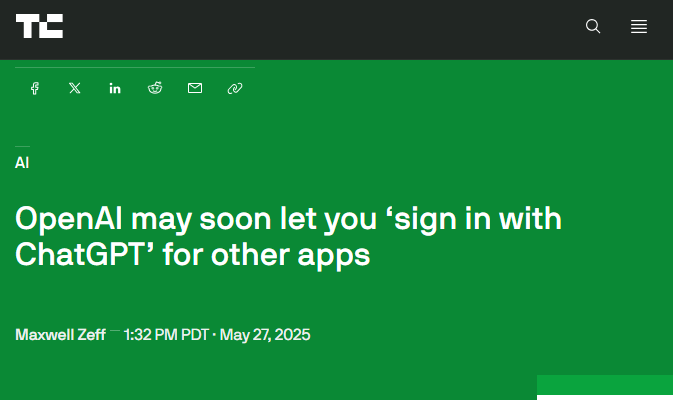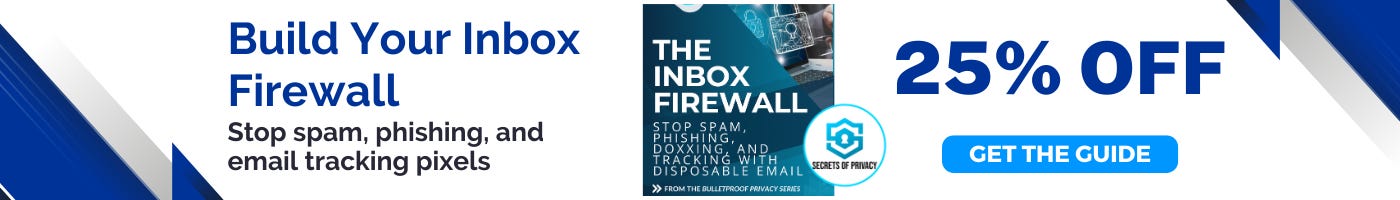The Convenience Trap of Social Logins like Google, Facebook and Apple
Keep the speed, skip the lock-in: safer alternatives to “Sign in with Google/Apple,” plus a quick exit plan.
Those buttons look harmless.
“Continue with Google.” “Sign in with Apple.” “Log in with Facebook.”
Now AI providers, with their millions of user logins, want in on the game (more on that below).
Let’s take a look at what that one-click login-convenience buys you, what it costs, and how to keep the speed without getting locked in.
Quick Recap From Earlier This Month
Big Tech ecosystems win by becoming the default.
Identity is their glue. Single sign-on with Big Tech logins stretches that glue across the web, making your Google or Facebook account the master key for dozens (sometimes hundreds) of other accounts. That’s efficient. It also concentrates risk.
Get up to speed on Big Tech ecosystem traps here:
What “sign in with X” Actually Is
Effectively you’re asking a Big Tech provider to vouch for you using standards like OAuth and OpenID Connect. The site gets a verified username and whatever extra permissions you approve, usually your email and basic profile, sometimes more. You get fewer passwords to juggle. They get a reliable identity that persists.
Some apps ask for ongoing access to contacts, calendars, files, or ad data. If it isn’t essential to the feature you want, don’t grant it. High privacy IQ move: click “view details” (if available) before you approve, and then trim the scopes as appropriate.
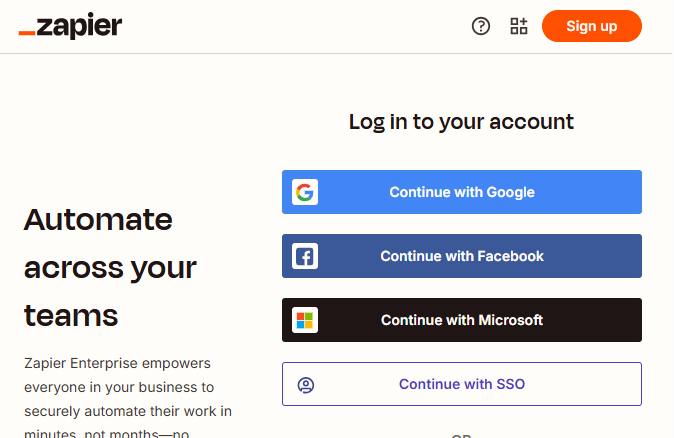
Why Big Tech Loves It
Fewer steps mean more sign-ups for partner sites, which in turn makes those partners more dependent on the identity provider. A single, stable identity also sharpens ad targeting and reduces fraud risk. Most of all, it increases switching costs. If your master key is tied to one company, leaving that ecosystem gets harder the longer you wait.
Even if the app itself never misuses your data, social login can still expand what Big Tech knows about you:
the app learns about your identity and the identity provider learns where and when you signed in and may use that signal for security, product improvement, or ad systems consistent with its policies and your settings. That’s why these buttons are beloved by growth and ads teams.
The Convenience Trap
Convenience is great, until it’s your only option.
Lose access to the account you use for SSO and many doors slam at once. Even if you never lose access, a shared identity links activity across sites whether cookies are allowed or not. And recovery isn’t always straightforward. Some sites won’t let you add a password later. Others bury the option.
A quick tune-up helps.
Spend five minutes reviewing “Apps with access” on your Google/Apple/Facebook/Microsoft account and remove anything you don’t use. For apps you keep, pare back permissions you don’t need.
AI Providers Just Joined the Party
ChatGPT is leading the way here in joining the social login party.
The stakes are different here: your prompts can include personal, client, or company details. Tying that to a universal identity increases the blast radius if something goes wrong.
Want a safer move? Create a direct account for any AI tool you rely on, use a unique email (via an alias service), and turn on strong two-factor authentication.
When Social Login Can Still Make Sense
Social login isn’t always a firm “no”. It’s a tool. Used in the right places, it can reduce friction without meaningfully growing your risk.
Where it’s a reasonable trade-off
Low-stakes, short-term accounts. Trials, one-off tools, new forums you might abandon next week. If the account disappears tomorrow, you won’t care and nothing sensitive is inside.
Services where you’ll never store payment, identity, or private files. Think read-only news apps or utilities that don’t touch contacts, calendars, or docs.
Phishing-resistant sign-in on unfamiliar devices. OAuth means you’re not handing a password to the site, and approvals can happen on your phone. This is useful when you’re traveling or testing something quickly.
Work SSO (company-managed identity). Different threat model. Your employer’s identity provider (Okta, Azure AD, Google Workspace) gives you security and centralized off-boarding. Treat that identity as company property and don’t mix it with personal accounts.
Provider nuance
Apple is often the least leaky consumer option when you enable Hide My Email and per-app identifiers. It reduces cross-site linkage and spam.
Google/Microsoft can be fine for low-stakes accounts if you keep scopes tight and your account is hardened (passkeys + TOTP 2FA + clean recovery).
Facebook is the least attractive for privacy. If you still use it, limit it to truly disposable accounts and strip every nonessential permission.
Hard no’s
Banking, taxes, primary email, cloud storage, healthcare, government portals, and any AI account that may hold sensitive prompts or client data. Use direct logins with 2FA (and possibly passkeys) and site-specific aliases.
Rule of thumb
If losing the identity provider would strand you (or if a breach would embarrass you or harm a client) don’t tie it to social login. If it’s forgettable and low-impact, SSO can buy speed without costing control.
Three Myths About Social Logins:
Myth: Social logins are safer than passwords.
Reality: It can beat weak, reused passwords. But it also creates a single point of failure and a broad linkable identity.
Myth: Revoking access deletes my data.
Reality: Revocation stops future access. It doesn’t promise past data is erased. Ask for deletion separately.
Myth: I can add a password later if I need to.
Reality: Some sites don’t support it, or make it painful. Plan your exit on day one.
Alternatives That Keep Speed Without Lock-In
You can have fast sign-in without handing the keys to one provider. Passkeys let you log in quickly without a password, though as we’ve discussed before, passkeys present a different Big Tech trap (article linked earlier above ⬆️).
Our preference is a combination of a password manager, 2FA, and email aliases. Specifically, a password manager plus app-based two-factor works across devices and providers. Email aliases give every site a unique address so breaches don’t ripple.
If you must use SSO, Apple’s version typically places more barriers between your real identity and the site.
Your Social-Login Exit Plan
You’ve got accounts all over the web. Some (many?) were created with “Sign in with Google/Apple/Facebook/Microsoft.”
After reading this post, you’re having second thoughts about that strategy. Now you want to test the waters and transition a few accounts away from social logins.
This section is to help you do just that. We’ll show you how to (1) see all your logins, then (2) move away away from social login, cleanly and safely.