Your Router Is Blabbing (Guest Post)
How a Two-Minute DNS Tweak Silenced It and Sped Up My Internet
Who wants faster internet speeds and more private browsing on your home internet?
How about getting both for free and in in just a few minutes?
In this guest post, Big Dog 1111, an expert in cryptocurrency and emerging technologies like edge computing, breaks down a low-effort, zero cost, high-privacy ROI move: upgrading your home’s DNS settings.
You’ll learn how to cut off your ISP’s front-row seat to your browsing habits, how to fix that annoying “Weak Security” warning on your iPhone, and how to balance privacy with smart home convenience using VLANs and NextDNS.
If you’ve ever wondered what DNS has to do with your personal privacy, or how to set up your home network to be private-by-default without breaking your smart TV, this guide has you covered.
TL;DR
DNS is the phone-book of the internet Whichever service you use can see every domain your household visits.
Out-of-the-box, most routers point to your ISP’s DNS, giving your provider a front-row seat to your browsing history and slowing look-ups.
Swapping to a privacy-first DNS service such as Cloudflare 1.1.1.1 takes 60 seconds and often fixes the “Weak Security” warning iOS shows on home Wi-Fi.
Dial the knob further with NextDNS and you get Pi-hole-style ad-/tracker-blocking in the cloud. However, be prepared for smart TVs to throw tantrums when their data tracking is blocked.
A hybrid approach (strict DNS for humans, lenient DNS for IoT on a separate VLAN) keeps both privacy hawks and gadget lovers happy.
Doing a simple DNS switch in your router's admin settings from your ISP default to Cloudflare 1.1.1.1 is totally free. NextDNS currently has a free tier with a threshold of 300,000 queries per month and the pro tier for unlimited is only $1.99/month or $19.90/year. See the NextDNS pricing page for more details.
The Moment My iPhone Snitched on My Network
I’ve spent an embarrassing amount of money on my home lab: a Dream Machine Pro firewall, Wi-Fi 6 UniFi access points, VLANs for my gadgets, and so on. So imagine my horror when I glanced at Settings → Wi-Fi on my iPhone and saw:
“Privacy Warning: This network is blocking encrypted DNS traffic.”
Translation: your fancy network is leaking meta-data.
After a little sleuthing, I discovered the culprit. My router was still forwarding DNS queries to the default ISP servers. One quick flip to 1.1.1.1 / 1.0.0.1 on the WAN interface and the warning disappeared. Pages loaded faster, and—poof—the ISP’s data tap went dry.
That dopamine hit of fixing a privacy leak got me thinking: What else can a humble DNS change do?
Be sure to give Big Dog 1111 a follow on Substack and subscribe to his newsletter.
DNS 101 (Skip if You’re Already a Packet Sniffer)
When you type duckduckgo.com, your device asks a DNS service to translate that human-readable name into an IP address. Whoever runs that resolver sees a log that looks suspiciously like your browser history. And that's because it is.
Here's a quick cheat-sheet for picking a DNS service: it tells you who keeps records of the websites you visit, who erases them, who scrambles your look-ups with encryption, and what bonus features, such as malware blocking or parental controls, you get for free. In one glance, you can see which option best protects your privacy and which ones still let outsiders peek at your browsing habits.
DoH = DNS-over-HTTPS, DoT = DNS-over-TLS
NextDNS: The Good, the Bad, and the Samsung
Feeling cocky, I signed up for NextDNS, flipped every protection slider to 11, and sat back to watch the telemetry fireworks. Within hours I learned three lessons:
Smart TVs are snitches. My Samsung TVs "phone home" to multiple telemetry domains. Block them and—boom—no app store, no firmware updates, and a blank screen sprinkled with “Network Error.” Your TV is effectively bricked (until the block is removed).
Logs are an eye-opener. In 24 hours my “smart” fridge attempted 7,000 DNS queries, half to ad networks.
Whitelisting is a survival skill. Allowing a single domain (
samsungcloudsolution.comin my case) resurrected the TV while keeping most tracking blocked.
Moral of the story: IoT devices often refuse to behave unless they can gossip back to HQ. Either isolate them on a VLAN with a more relaxed DNS, or be ready to whitelist a handful of domains after NextDNS’s default lists nuke them (or pare back the NextDNS settings).
A Pragmatic Blueprint for Private-by-Default Home DNS
Smart TVs are basically impossible to avoid these days. And as noted above, your smart TV won't work with aggressive DNS settings through NextDNS. Some creativity, and compromise, is therefore required to leverage the benefits of optimized DNS settings. Here's a suggested setup that factors in the realities of IoT devices:
Flip your router’s upstream DNS to Cloudflare 1.1.1.1 (primary) and 1.0.0.1 (secondary). If your firmware supports DoT, use
tls://one.one.one.one.
This is completely FREE and takes minimal time and effort.
Cloudflare, in partnership with KPMG, conducts annual audits of their DNS service, 1.1.1.1, to ensure that they are not logging users' IP addresses and maintaining their privacy-first approach. These audits are meant to verify that Cloudflare adheres to its promise of not collecting or logging user data.
Segment your network:
Main VLAN (laptops & phones) → NextDNS profile with ads + trackers blocked.
IoT VLAN (TVs, cameras, appliances) → vanilla Cloudflare. This lets your IoT devices, such as the aforementioned smart TV example, "phone home" on an unlogged DNS service and kept separate from your other devices such as computers and phones.
Force compliance: Create a firewall rule that blocks all outbound port 53 and 853 except from the router itself. Chromecast’s infamous hard-coded 8.8.8.8 will now funnel through your chosen resolver.
Enable DNSSEC validation and encryption wherever your gear allows.
Audit the logs monthly. Look for devices making thousands of queries or reaching shady domains, which is often a sign of telemetry gone wild or a malware infection.
Keep a spare resolver (e.g., Quad9 9.9.9.9) as tertiary just in case Cloudflare or NextDNS hiccups.
Why Bother? The Payoff in Three Numbers
Speed, secrecy, security. You get all three.
Final Thoughts
“Changing DNS” sounds like an arcane, techie-only trick. In reality, it’s about the quickest privacy ROI you can get. Two minutes in a router dashboard, zero money spent (using Cloudflare or the free tier of NextDNS). I did this and the privacy warning on my iPhone immediately vanished.
In hindsight, Mmy iPhone’s angry privacy banner was a blessing in disguise. It forced me to look under the hood, ditch lazy defaults, and ultimately discover how much data every smart widget in my house was spraying into the ether. Whether you choose Cloudflare for simplicity or NextDNS for Jedi-level control, the takeaway is the same:
Control your DNS, control your narrative.
Give it a try tonight, then comment below with the weirdest domain your toaster tried to contact. I promise to sympathize.
Got something to add? Is there a specific topic you’d like us to cover? Drop a comment to keep the conversation going.
💥 P.S. If you found this post helpful, would you please consider restacking it and sharing it with your friends, family and audience?
This helps spread the words and keeps us writing content that will help you bolster your privacy and become a harder target.
Looking for help with a privacy issue or privacy concern? Chances are we’ve covered it already or will soon. Follow us on X and LinkedIn for updates on this topic and other internet privacy related topics. We’re also now on Rumble and YouTube. Subscribe today to be notified when videos are published.
Disclaimer: None of the above is to be deemed legal advice of any kind. These are *opinions* written by a privacy attorney with 15+ years of working for, with and against Big Tech and Big Data. And this post is for informational purposes only and is not intended for use in furtherance of any unlawful activity.
Privacy freedom is more affordable than you think. We tackle the top Big Tech digital services and price out privacy friendly competitors here. The results may surprise you.
Check out our Personal Privacy Stack here. It’s a simple, easy way to De-Google your life.
Check out our Virtual Bookshelf here.
AI scams are here and getting more sophisticated. One of the best things you can do to protect yourself is to remove your personal information from Google and the data broker sites. That starves the scammers of vital information, making you a much harder target. You can DIY, or pay a reasonable fee to DeleteMe to do it for you. Sign up today and get 20% off using our affiliate link here. We’ve used DeleteMe for almost five years and love it for the peace of mind. It’s also a huge time saver.
If you’re reading this but haven’t yet signed up, join the growing Secrets of Privacy community for free and get our newsletter delivered to your inbox by subscribing here 👇




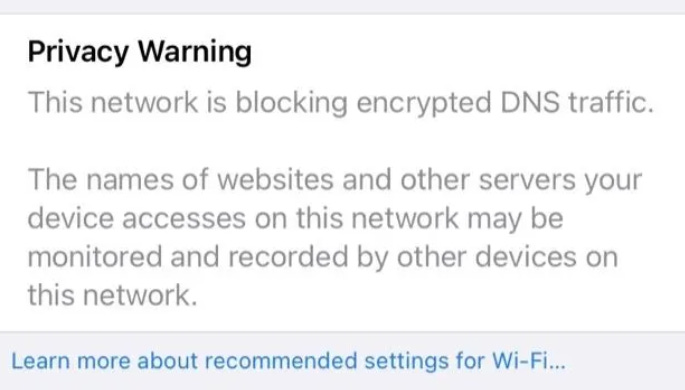
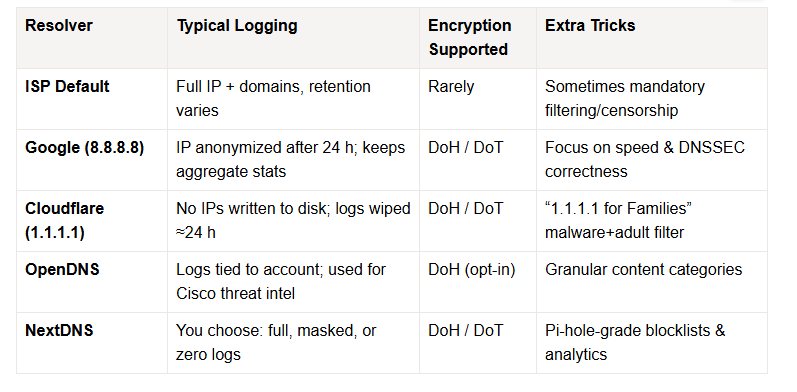
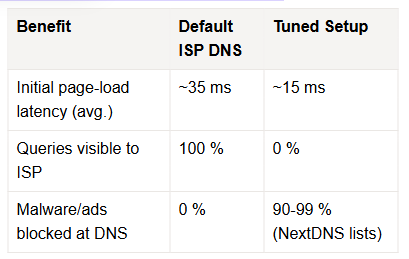

I just used Chat GPT for the first time and got all the info I needed. Thank you so much for this information.
I’m on T mobile.